This article provides an overview of ShareDo’s document management functionality.
Firstly, it is important to understand how ShareDo co-exists with your existing Document Management System (DMS):
- ShareDo does not store documents in its database. These will reside in a DMS of your choice.
- ShareDo can be configured to work seamlessly with different DMSs, including iManage/Worksite, O365, Sharepoint, Documentum and NTFS file stores.
- Each time the ‘documents’ section of a work item is accessed, ShareDo will display (in its own interface) a list of all documents/emails filed in the exact hierarchy that exists in your DMS. Documents can be opened, edited and actioned in other ways through ShareDo and upon saving, they update the underlying DMS store.
- New documents and emails created in ShareDo will be stored in the DMS—and accessible from within ShareDo or from within the DMS.
- Any new documents and emails stored directly within the DMS (e.g. bypassing ShareDo) will be accessible from both the DMS and ShareDo.
This approach means you will retain the ‘single version of the truth’ regarding matter documents/emails while still having all the benefits of a single electronic ShareDo file from where you can perform any matter-related tasks. Likewise, any existing DMS add-ins for Word or Outlook will continue to work seamlessly with ShareDo.
Introductory video on document management
View the Platform Deep Dive - ShareDoShow playlist on YouTube.
Document Repositories
ShareDo provides a rich set of functionality on top of a Document Management System; these are typically accessed through the repository view within a case.

Key functions provided through this view include:
- “Live” view of the underlying DMS structure, including adherence to any existing security barriers.
- Ability to drag and drop documents into a case repository or, indeed, in any one of your matters.
- Seamless integration with all of ShareDo’s omni-channel functionality, including email, fax, SMS, portals, print, document expectations and the like.
- Integration with the native search capabilities of the underlying DMS.
- Document preview, including annotations, redaction and the like.
Like all other portal widgets, this is configurable via the portal modeller and a dedicated widget.
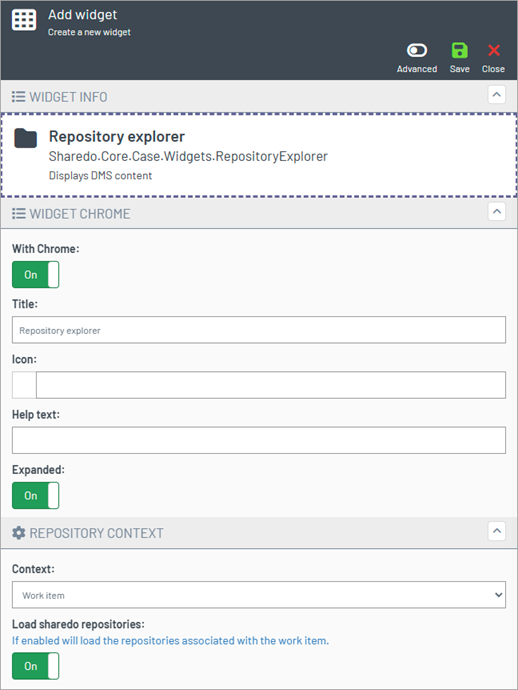
See Portal Widget: Configuring Document Repository Viewer
Document Tools: Bundling
From the document repository, you can create one or more document bundles. These are accessed together with other folders as quick links.

Bundles are defined by Bundle Templates, which define the overall style of the generated document together with any required sections. Documents can then be dragged into the required section.

... and when you are ready, a fully styled, indexed, and paginated document can be generated, all without leaving the ShareDo application. See the article Preparing Document Bundles for more information.
Document Tools: Splitting
The document splitting tool is also accessed from the repository view and provides users with an inbuilt tool to take a multi-page document and split it into separate discrete documents.

Inbound Post Processing
ShareDo can be integrated with multi-functional devices (MFDs) and scanners to facilitate the bulk import of documents into the system. This can either be performed in a fully integrated fashion or via the manual filing interface.
