Approvals are special task types that require you to either approve or reject something.
This could be the approval of a document, of the application of a fee to something. You will receive the approval task into your worklist however you can also use the special approvals views under ‘my worklist’ on the workbench to view your approvals.
If you want to receive emails about any approvals that come to you, or that you are waiting for from someone else, then go to you notification settings (the speech bubble on the top menu bar) and update your notification preferences for approvals.
Whatever you are being asked to approval you will be able to click in the ‘Refers To' area to see more details. For documents you should be able to view them.
Use the comments tab to add any further information you want to about an approval or a rejection.
Use the Approve or Reject buttons at the top of the screen to make your decision.
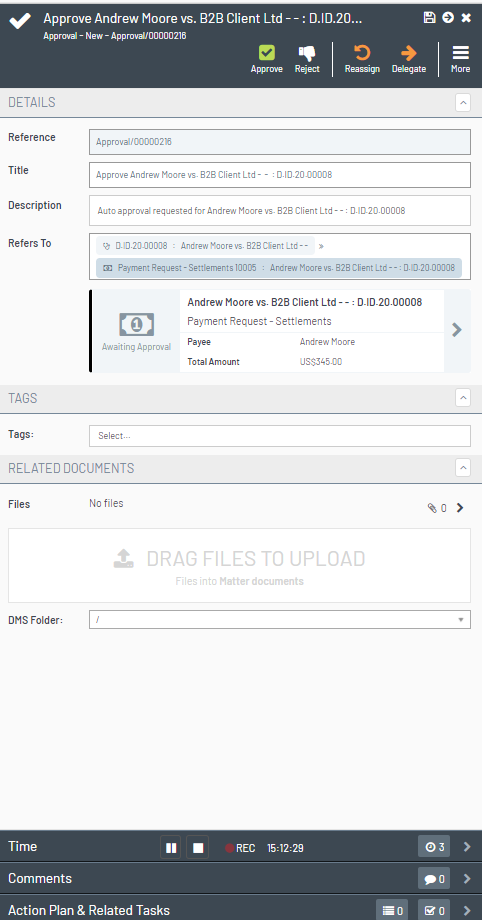
If you are waiting for an approval on a document, you will not be able to send it until the approval has been received