In ShareDo administration, there are two ways of adding a User to a Team, from either the User's or the Team's perspective.
User Management Screen
- Select Launchpad > Go to Admin > Users > Internal or External, depending on the User's credentials.
- Find the relevant user, click on their burger menu > Edit Teams > Add Team, and then click the link icon on the relevant Team.

From the Teams Menu
- Select Launchpad > Go to Admin > Teams > Internal or External Teams, depending on requirement.
- Locate the relevant team and click burger menu > Manage Members > Add User.
- Search for the User in Add User Search field then, click the link icon on the relevant User.
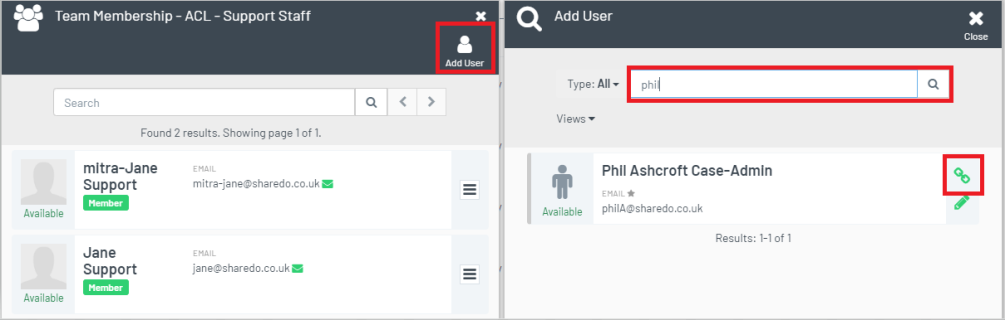
Review
You have now successfully added a user to a team.