You can add a work type role permission to a role in the ShareDo modeller.
- Select Launchpad > Modeller > Participant role modeller > Roles.
- Select the participant to which you want to grant a new role permission > click the Action burger menu on the right side of the screen > Edit ShareDo Ownership.
- On the ShareDo Settings blade select the work type for which you want to add the role permission > Burger menu > Role Permissions.
- You can now add role permissions to your selected participant role by clicking the Permission Granted toggle switch to On > Save.
- Select the correct permissions for your role.
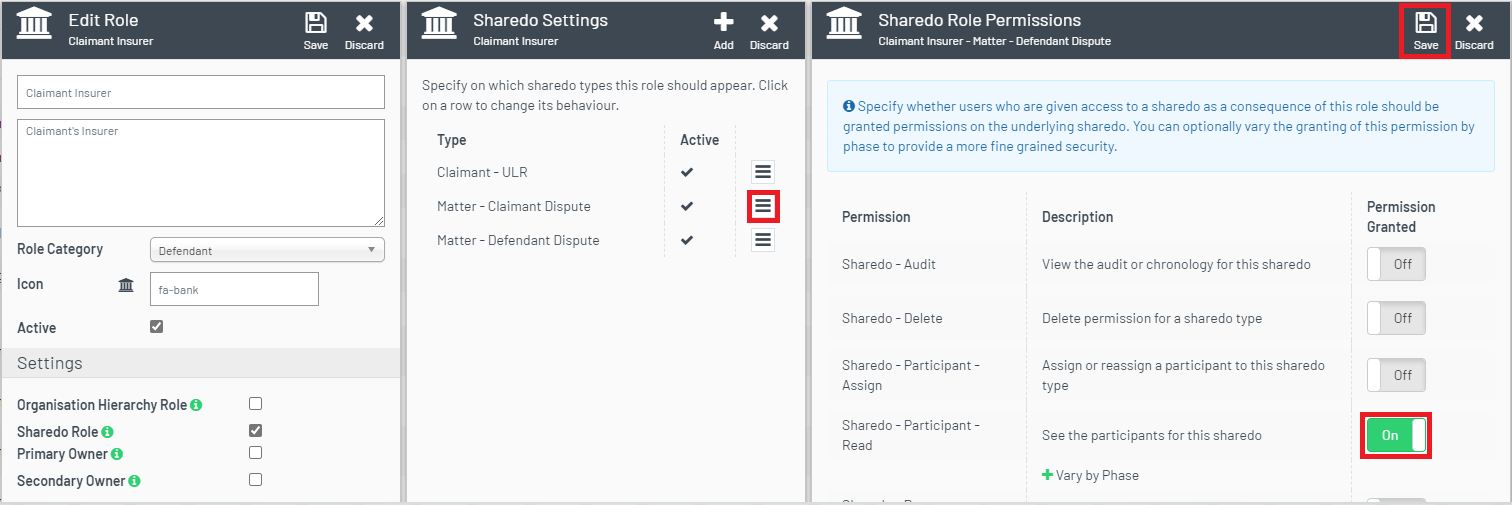
- You can also follow this process to remove a permission from a participant role, simply click the relevant Permission Granted toggle switch to Off.
Review
You have now successfully added a role permission to a participant role. You can provide further granularity to your permissions by varying role permissions by phase.